
Well my photo didn't turn out that great but I can't spend any more time on it. Reds & purples....my camera hates those colors! I can't seem to get it right in my photo editor either, so it is what it is. The stamp is Penny Black Witchy Mouse --one of my favorite Halloween stamps ever!! There wasn't much to color but I did make it 3D so it was still a lot of work, lol!! If you read my blog you know how much I LOVE to cut (rolling my eyes). Added some sponging & some stitching & a charm.....all very spooky :)

Ok I have about 10 minutes of quiet before my kids come home & a ton of things to do so I'm off! Thanks for visiting, & for being patient with my very sporadic posting!! I appreciate all who visit!!
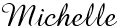





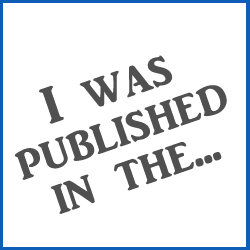

























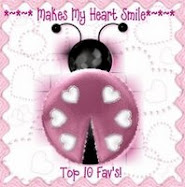











4 comments:
Love this image too - have it coloured on my desk still not made into anything yet - prob still be here next year!
How adorable! I love how you made part of the image dimensional. Also love the spider web trim at the bottom and the darling charm!
Very cute. I am happy to see you creating again. I have always loved your cards. Beautiful coloring.
Gorgeous card Michelle! I LOVE the colour combo. You are not alone in your camera NOT liking to take photos of red or purple - mine doesn't either - and when I did a bit of research, I found that it was a common problem 'cos those colours "overwhelm" the camera. The only way I found around it was to set my camera (which is a Kodak C190 point & shoot no-fuss digital camera and is about 6 mths old) to "Low color setting" instead of "normal color setting", then the reds/purples were dulled down enough that when I edited the photo, I could brighten them up without the rest of the card looking terrible. It's not perfect, but's it's a kind-of workaround. Maybe your camera might have some setting like it (?) - it's in the Settings where you can choose to photograph your image in sepia, black and white, low color, high color & normal color. Didn't have these settings on my old digital camera - hopefully yours is a more recent model. Good Luck!! Is great to see your cards again :-)
Post a Comment